AD 1 AERODROMES/ HELIPORTS INTRODUCTION
AD 1.1 AERODROME/HELIPORT AVAILABILITY AND CONDITIONS OF USE
1 General conditions
1.1 Introduction
This section contains information on all aerodromes which are available for use in international and domestic aircraft operations. Section AD 1 gives a description relating to the use of aerodromes and the clearances formalities involved. Section AD 2 contains information on the physical characteristics of aerodromes available for international and domestic operations.
1.2 Aerodrome Administration
The Authority of civil aerodrome of Viet Nam is responsible of Civil Aviation Authority of Viet Nam (CAAV).
1.3 Condition of Availability
Civil aircraft are not permitted to land at any aerodrome not listed in this AIP except in cases of real emergency or where prior permission has been granted.
1.4 Landings made other than at an international aerodrome/heliport or a designated alternate aerodrome/heliport
If a landing is made other than at an international aerodrome/heliport or a designated aerodrome/heliport, the pilot-in-command shall report the anding as soon as practicable to the health, customs, immigration and Aquarrantine Authorities at the international aerodrome/heliport at which the landing was scheduled to take place. This notification may be made through any available communication link, or by telegram. The pilot-in-command shall be responsible for ensuring that:
-
If pratique has not been granted to the aircraft at the previous landing, contact between other persons on the one hand and passengers and crew on the other is avoided;
-
cargo, baggage and mail are not removed from the aircraft except as provided below; and
-
Any foodstuff of overseas origin, or any plant material is not removed from the aircraft except where local food is unobtainable. All food refuse including peelings, cores, stones of fruit, etc., must collected and returned to be galley refuse container, the contents of which should not be removed from the aircraft except for hygiene reasons, in that circumstance, the contents must be destroyed by burning or deep burial.
1.5 Traffic of persons and vehicles on aerodromes
The grounds of each aerodrome are divided into two zones:
A public zone comprising the part of the aerodrome open to the public; and,
A restricted zone comprising the rest of the aerodrome/heliport.
Access to the restricted zone is authorised only under the conditions prescribed by the special rules governing the aerodrome/heliport. The customs, immigration, and heath inspection offices and the premises assigned to transit traffic are normally accessible only to passengers, to staff of the public authorities and airlines and to authorities persons in pursuit of their duty. The movement of persons having access to the restricted zone of the aerodrome/heliport is subject to the conditions prescribed by the air navigation regulations and by the special rules laid down by the aerodrome administration.
The movement of vehicles in the restricted zone is strictly limited to specially approved vehicles driven by authorized persons. Driver of vehicles, of whatever type operating within the confines of the aerodrome/heliport must respect the direction of the traffic, the traffic signs and the posted speed limits and generally comply with the provisions of the Airport Authority regulation appropriately.
1.6 Policing
Care and protection of aircraft, vehicles, equipment and goods used at the aerodrome/heliport are not the responsibility of the government of Viet Nam, who can not be held responsible for loss or damage that is not incurred through action by them or their agents.
1.7 Use of the heliports
Not applicable
1.8 Landing, parking and storage of aircraft on aerodromes/heliports under the control of the Airport Authority
The conditions under which aircraft may land and be parked at any of the aerodrome available to civil aviation in Viet Nam are as follows:
-
The fees and charges for the landing, parking of aircraft shall be those prescribed in section GEN 4;
-
The Airport Authority shall have a lien on the aircraft, its parts and accessories for such fees and charges as aforesaid;
-
Neither Airport Authority nor any servant or agent of government shall be liable for loss or damage to the aircraft, its parts or accessories or any property contained in the aircraft, howsoever such loss and damage may arise, occurring while the aircraft is on any aerodrome/heliport under the control of the Airports Authority or is in the course of landing or taking-off from any such aerodrome/heliport.
2 Use of military air bases
Not applicable
3 Low visibility procedures (LVP)
3.1 CAT II operations at aerodromes
ILS – certificated to relevant performance category;
Lighting – suitable for the category promulgated;
RVR System – automatic system for category II with measurement units in meters.
Operator, who wish to conduct ILS CAT II operation at the international airports in Viet Nam, shall submit an application to the Civil Aviation Authority of Viet Nam (CAAV) for approval or recognition for ILS CAT II operation before the execution of such operation. The required time to submit an application to CAAV is at least thirty (30) days before the intended date of these operation. CAAV is responsible for consideration, making formality for authorization of application for ILS CAT II operation and informing the departments/units of CAAV concerned to these operation.
The application to CAAV should include name of operator, aircraft type and registration, a copy of document of aircraft type certificate and pilots’ approval for ILS CAT II operations given by the relevant Authority of the State of Operator.
4 Aerodrome operating minima
5 Other information
ICAO Standards and recommended practices contained in Annex 14 are applied.
If a runway is affected by standing water at any time during the approach of an aircraft for landing the depth and location of such standing water is notified by the aerodrome authority direct to the ATS for transmission to the aircaft. If the duration of phenomenon by likely to persited the information requires a wider distribution a NOTAM issued.
Visual docking guidance system (VDGS) for pilots are applied at 5 international airports: Cam Ranh, Da Nang, Noi Bai, Tan Son Nhat and Van Don.
VDGS provides both pilots with guidance for manoeuvring the aircraft into the gate to the correct centerline and stop-position under all operational conditions.
A single cabinet houses a number of units: display (including LEDs), a laser scanner, control and power units and it is installed at the fixed gates in Terminal.
The unit is mounted 4-8 M above ground and provides multiple functionality, for example clear pilot instructions, accurate aircraft identification and tracking, as well as quick and easy access to this low maintenance unit.
The Safedock has built-in error detection program to inform the aircraft pilot of impending dangers during the docking procedure.
WARNING: If the pilot is unsure of the information being shown on the safedock display unit, he must immediately stop the aircraft and obtain further information for clearance.
WARNING: The pilot shall not enter the stand area, unless the docking system first is showing the vertical running arrows. The pilot must not proceed beyond the bridge, unless these arrows have been superseded the closing rate bar.
WARNING: The pilot shall not enter the stand area, unless the aircraft type displayed is equal to the approaching aircraft. The correctness of other information, such as “DOOR 2” shall also be checked.
The message “STOP SBU” means that docking has been interrupted and has to be resumed only by manual guidance.
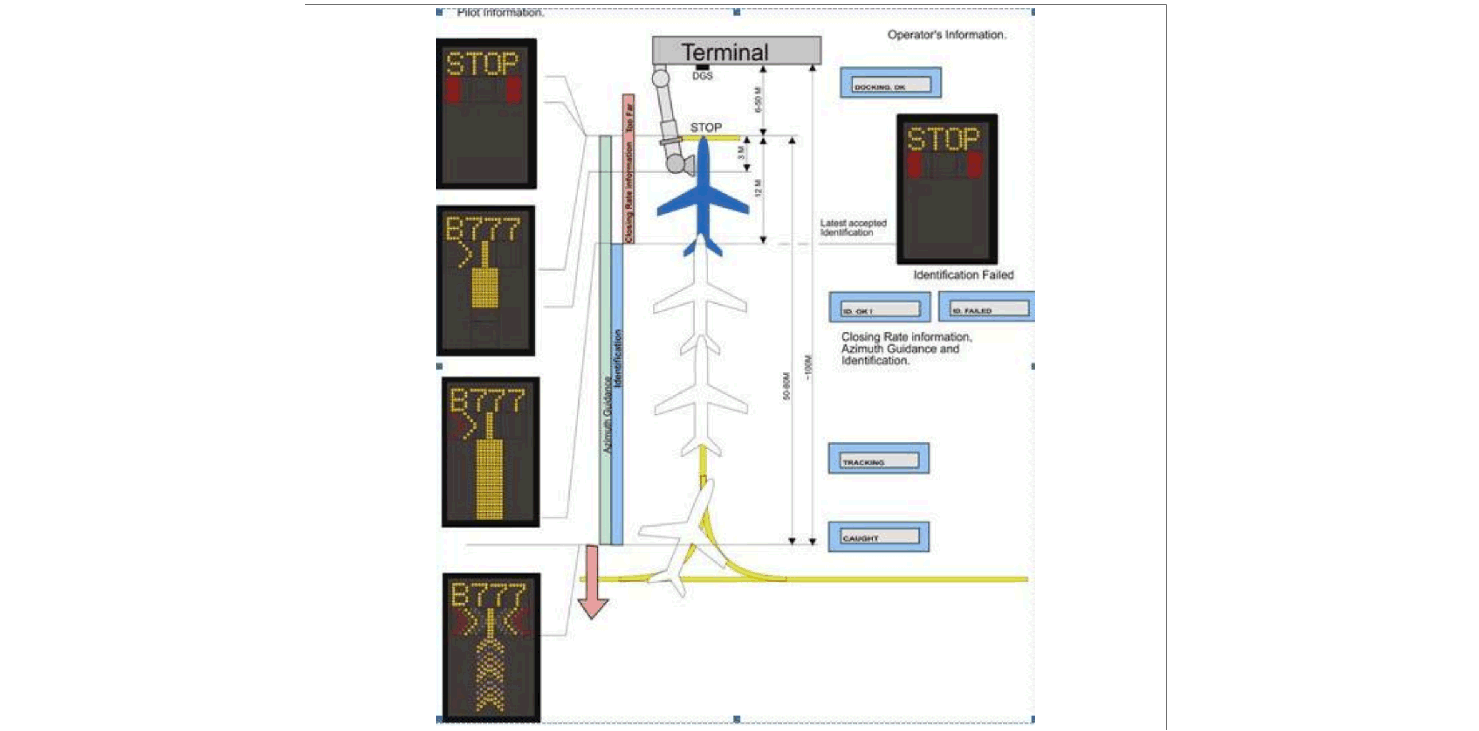
| 1 | Start of docking | The system is started by pressing one of the aircraft type buttons on the operator panel. When the button has been pressed, “WAIT” will be displayed. | 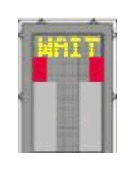 |
| 2 | Capture | The floating arrows indicate that the system is activated and in capture mode, searching for an approaching aircraft. It shall check that the correct aircraft type is displayed. The lead-in line shall be followed.Note: The Pilot must not proceed beyond the bridge, unless the arrows have been superseded by the closing rate bar. | 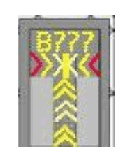 |
| 3 | Tracking | When the aircraft has been caught by the laser, the floating arrow is replaced by the yellow center line indicator. A flashing red arrow indicates the direction to turn. The vertical yellow arrow shows position in relation to the centre line. This indicator gives correct position and azimuth guidance. | 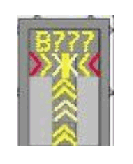 |
| 4 | Closing rate | When the aircraft is less than 12 M from the stop position, the closing rate is indicated by turning off one row of the centreline symbol per half a metre of the distance, covered by the aircraft toward the stop position of the stand. The pictures illustrates the aircraft 10 M from stop position, slightly left of the centre line. The red arrow indicates the direction to steer. | 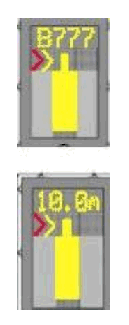 |
| 5 | Aligned to center | The aircraft is 8 M from the stop position. The absence off any direction arrow indicates an aircraft on the center line. | 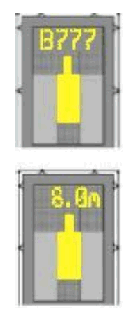 |
| 6 | Slow Down (Decrease speed) | If the aircraft is approaching faster than the accepted speed, the system will show “SLOW DOWN” as a warning to the pilot. | 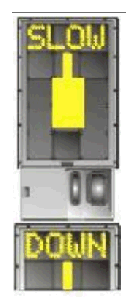 |
| 7 | Azimuth guidance | The aircraft is 4 M from the stop-position. The yellow arrow indicates an aircraft to the right of the center lines, and the red flashing arrow indicates the direction to turn. | 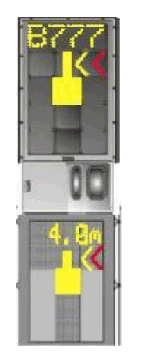 |
| 8 | Stop position reached | When the correct stop-position is reached, the display will show “STOP” with red light. | 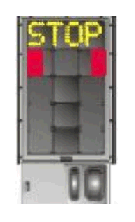 |
| 9 | Docking complete | When the aircraft has parked, “OK” will be displayed. |  |
| 10 | Overshoot | If the aircraft has overshot the stop-position, “TOO FAR” will be displayed. |  |
| 11 | Stop short | If the aircraft is found standing still but has not reached the intended stop-position, the massage “STOP OK” will be shown after a pre-configured time. | 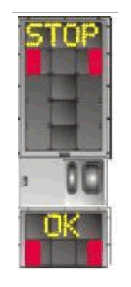 |
| 12 | Wait | If there is an object blocking the view toward the approaching aircraft or detected aircraft is lost during docking, close to STOP, before 12 M to STOP, the display will show WAIT. The docking will continue as soon as the blocking object has disappeared or the system detects the aircraft again. Note: The Pilot must not proceed beyond the bridge, unless the arrows have been superseded by the closing rate bar. | 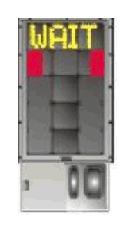 |
| 13 | Bad weather condition | During heavy fog, rain, the visibility for the docking system can be reduced. When the system in the activated and in capture mode, the display will disable the floating arrows and display “SLOW” and the Aircraft Type. As soon as the system detects the approaching aircraft, the vertical closing - rate bar will appear. Note: The Pilot must not proceed beyond the bridge, unless the closing rate bar is shown. |  |
| 14 | Aircraft vertification failure | During entry in to the Stand, the aircraft geometry is being checked. If, for any reason, aircraft verification is not made according to the distance 12 M before the stop-position, the display will first show WAIT and make a second verification check. If this fails “STOP” and “ID FAIL” will be displayed. The text will be alternating on the upper two rows of the display. Note: The Pilot must not proceed beyond the bridge without manual guidance, unless the "WAIT" message has been superseded by the closing rate bar. | 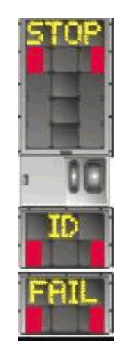 |
| 15 | Gate blocked | If an object is found blocking the approach to gate/apron view from the Safedock to the planned stop position for the aircraft, the docking procedure will be halted with a “WAIT” and “GATE BLOCK” message. The docking procedure will resume as soon as the blocking object has been removed. Note: The Pilot must not proceed beyond the bridge without manual guidance, unless the "WAIT" message has been superseded by the closing rate bar. | 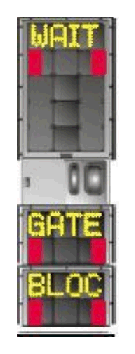 |
| 16 | View blocked | If the view towards the approaching aircraft is hindered, for instance by dirt on the window, the Safedock will report a View blocked condition. Once the system is able to see the aircraft through the hìnder, the message will be replaced with a closing rate display. Note: The Pilot must not proceed beyond the bridge without manual guidance, unless the "WAIT" message has been superseded by the closing rate bar. | 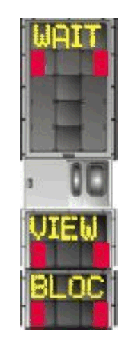 |
| 17 | SBU- Stop | Any unrecoverable error during the docking procedure will generate an SBU (safety back-up) condition. The display will show the text STOP SBU A manual backup procedure must be used for docking guidance. | 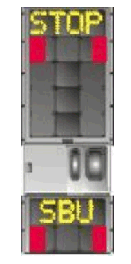 |
| 18 | Too fast | If the aircraft approaches with a speed higher than the docking system can handle, the message “STOP TOO FAST” will be displayed. The docking system must be re-started or the docking procedure completed by manual guidance. |  |
| 19 | Emergency stop | When the emergency Stop button is pressed, “STOP” is displayed. | 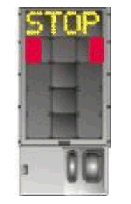 |
| 20 | Chocks on | “CHOCKS ON” will be displayed when the ground staff has put the chocks in front of the nose-wheel and pressed the “CHOCKS ON” button on the Operator Panel. | 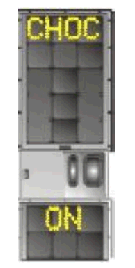 |
| 21 | Error | If a system error occurs, the message “ERROR” is displayed with an error code. The code is used for maintenance purposes and explained elsewhere. | 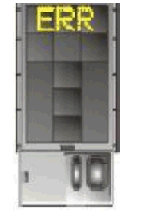 |
| 22 | System breakdown | In case of the severe system failure, the display will go black, except from a red stop indicator. A manual backup procedure must be used for docking guidance. | 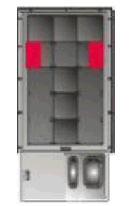 |
| 23 | Power failure | In case of a power failure, the display will be completed black. A manual backup procedure must be used for dockingguidance | 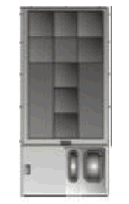 |
5.4 Friction coefficient of RWY surfaces at Da Nang, Noi Bai and Tan Son Nhat International Airports.
Test equipment | Test tire | Test water depth (mm) | Design objective for new or repaired surface | Maintenanceplanning level | Minimum friction level | ||
|---|---|---|---|---|---|---|---|
Type | Pressure (kPa) | Test Speed (km/h) | |||||
Airport Surface Friction Tester (ASFT) | B | 210 | 65 | 1.0 | 0.82 | 0.60 | 0.50 |
Object: New or repaired RWYs
Method: Measured by Airport Surface Friction Tester (ASFT) along a line on each side of the centre line approximately 3 - 6 - 9 M. Average speed is 65 km/h.
Frequency:
Periodic measuring:
RWY with cement concrete surface: once a year
RWY with bituminuos concrete surface: every 3 years
Measuring in abnormal circumstances.
NOTAM shall be promulgated in the following cases:
Standing water on RWY is at or above 3 mm; or
RWY is in danger of slip when the friction coefficient falls below 0.5 with speed of ASFT is 65 km/h.
Air traffic controllers are responsible for changing RWY-in-use.
When ATC change RWY-in-use, they shall ensure that pilot have suitable time for information update and follow the clearance.
Note: Vgx stands for velocity of tailwind.
Based on current traffic situation, ATC shall take change of RWY-in-use into consideration.
In case RWY-in-use is changed, information on Vgx and estimated RWY-in-use shall be transmitted to aircraft.
ATC decide to change RWY-in-use and inform the aircraft within responsibility area.
The following ATC phraseology shall be used:
"ATTENTION ALL AIRCRAFT OPERATING IN (position), TAILWIND (number Vgx in KT), CHANGE RUNWAY IN USE (new runway) FROM (time)".
In case pilot request to maintain the current RWY-in-use:
ATC confirm tailwind limitation approved by CAAV. The following ATC phraseology shall be used: "(CALLSIGN), CONFIRM TAILWIND LIMITATION APPROVAL".
If pilot confirm that tailwind limitation is less than current Vgx, the information about current Vgx shall be transmitted to aircraft and pilot's request shall be disapproved.
If pilot confirm that tailwind limitation is more than current Vgx, pilot's request shall be approved only when aircraft is number one in sequence for taking-off/landing or when traffic situation is suitable. If the above conditions are not met, aircraft shall hold and expect the approval of ATC.
Pilot are responsible for the accuracy of information relating to approved tailwind limitation.
ATC decide to change RWY-in-use and pilot's proposal on RWY-in-use which is different from assigned one shall not be approved.